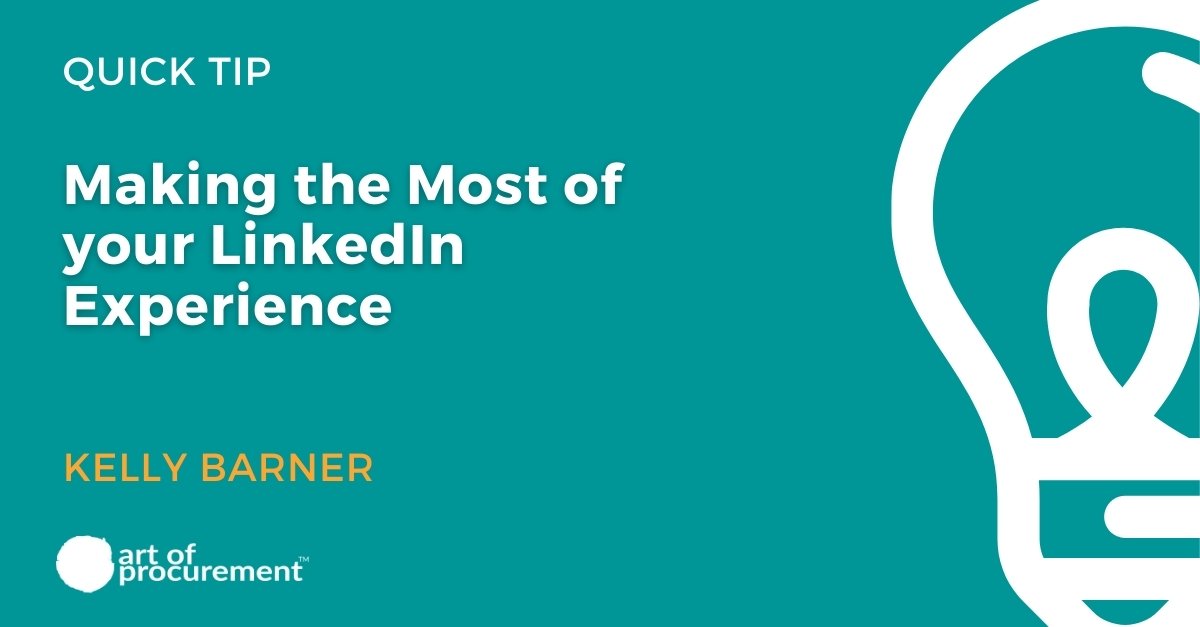
In this week’s podcast, I had the ability to share some of what I learned during my time in the LinkedIn Creator Accelerator Program. And while a lot of my takeaways are focused on the content creation process itself, what I learned from the LinkedIn product team has changed the way I use the platform.
Here are a few tips and pieces of advice that you may be able to benefit from:
- Put a bit of effort into the About section on your profile, and think outside the box. What you share here should be more personal that what you would include in a resume cover letter. What is your ‘why’ – your passion – your vision? Use your unique perspective to capture the attention of anyone looking at your profile.
- Record an intro video, saved where your profile picture appears. You’ll have to do it from a mobile phone, and it will take you a few times to get it right, but don’t overthink it. What would you say about yourself in 60 seconds?
- Comment on other people’s posts rather than sharing them. When you share other people’s content, LinkedIn looks at it as a reshare. Because they don’t want to have a lot of duplicate content, it actually has less reach than if you just comment on the post. You’ll have an opportunity to demonstrate your perspective and make sure your network sees the content.
- Share content the ‘right’ way. If you want to share a podcast, article, blog post, etc, go find the original (non LinkedIn) link and create a new post. Be sure to tag the author and site where the content appeared.
- Be careful who you tag. This piece of advice I actually learned from Philip Ideson… If you tag people in a post and they don’t engage, you lose reach.
- Engage! If someone tags you, they have put their reach on the line whether they realize it or not. Even if you click Like, you’re done your part.
- Understand how ‘Creator Mode’ works. There is no reason not to if you are regularly publishing your own content, but know that it automatically changes your ‘connection preference’ to Follow rather than Connect. People can still connect with you, but they have to poke through the ‘More’ options.
What LinkedIn tips and advice would you share?