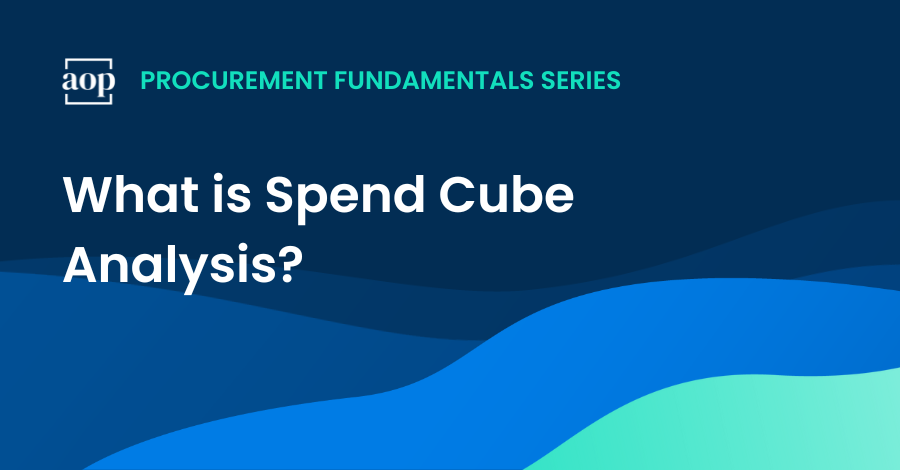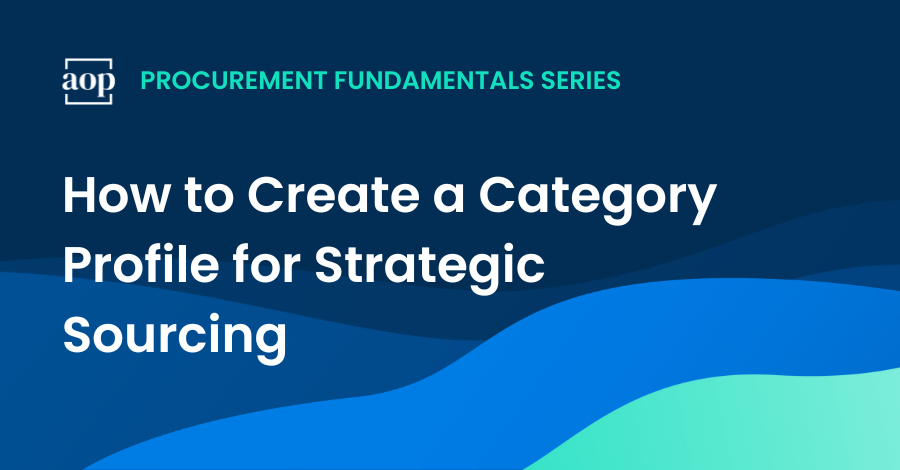5 min read
Spend Analysis Approaches and Software Explained
Philip Ideson : Updated on September 4, 2025
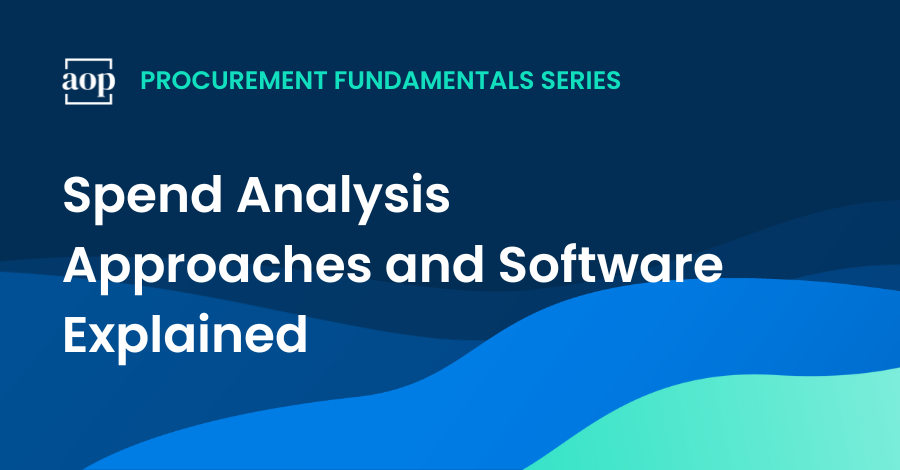
There is no shortage of spend analysis solutions available on the market today. With so many options to choose from, how do you find the right software or method for your needs?
Here at Art of Procurement we don’t believe in a one-size-fits all approach to procurement technology – or anything for that matter. Instead, we offer first-hand observations and guidance based on decades of practitioner experience to help you self-assess your needs and options.
Finding the right tool is always a balancing act between features, requirements and budget. In this concise guide we’ll help you on your way.
What is spend analysis software?
Spend analysis is the process of collecting, classifying, and analyzing spend data to identify patterns, trends, and opportunities for improvement. It’s all about understanding where your organization spends money and then using those insights to make more informed, strategic decisions.
Spend analysis software is any automation tool or software solution that helps you conduct spend analysis quicker, more effectively or repeatedly aided by purpose-built technology. At Art of Procurement we track over 25 different procurement analytics software providers from emerging best-of-breed tools to full-suite solutions for large enterprise organizations.
The need for automated spend analytics
In the past, spend analysis was primarily done manually using spreadsheets or spend cubes. It involved painstakingly gathering, organizing, and analyzing data from various sources. The downside of this manual approach was that spend analysis was often done as an infrequent and resource-heavy exercise.
Many spend analysis tools use advanced data analytics methods involving data extraction, enrichment, and classification. The advantage of these consistent and scalable methods is that spend analysis can be done faster, more scalably, and repeatedly. Spend analytics is the adaptation of data analytics to meet the needs of procurement.
How spend analysis software works
Spend analysis software usually works by automating the end-to-end process to collect, cleanse, classify, and analyze spend data. It extracts and transforms raw spend data across different IT systems, financial records, and business units and presents the spend data in configurable analytics dashboards to serve the needs of different stakeholders from procurement analysts to category managers and even the CPO.
While each spend analysis solution is different, automated spend analysis methods usually follow these four steps:
- Data integration. The software connects to various data sources within your organization, such as Enterprise Resource Planning (ERP) systems, procurement platforms, invoice management systems, and even credit card statements. This integration allows the software to gather all relevant spend data in one central location.
- Data cleansing and normalization. Raw data from different sources is often inconsistent, containing errors, duplicates, and varying formats. Spend analysis software cleanses this data by:
- Removing duplicates: Identifying and eliminating duplicate entries to ensure accuracy.
- Standardizing formats: Converting data into a consistent format (e.g., dates, currencies) for accurate analysis.
- Correcting errors: Identifying and rectifying errors in data entry or formatting.
- Data classification and enrichment. Once the data is clean, the software categorizes spend transactions based on predefined rules or taxonomies, such as the United Nations Standard Products and Services Code (UNSPSC). This classification process groups similar purchases together, making it easier to analyze spending patterns. Some software solutions also enrich the data by adding external information, such as supplier details or market intelligence.
- Data analysis & reporting: With classified spend analysis data in place, most spend analysis solutions offer a configurable analytics dashboard with various pre-configured reports that provide category- or supplier level metrics. Many solutions will also provide access to line-level raw spend data that can be exported to Excel for deeper analysis.
Four types of spend analysis tools
As a procurement professional, you’ve likely to come across different spend analysis solutions throughout your career. Here are some of the most common types:
1. Excel spreadsheets
Microsoft Excel is probably the most popular tool for conducting spend analysis today. While not specifically designed for the job, its familiarity and basic data manipulation capabilities make it a starting point for most organizations. Companies typically gather spend data manually from various sources, input it into spreadsheets, and apply formulas or basic charting functions to gain rudimentary insights into their spending patterns.
- Pros: Widely available, low cost, some level of customization possible.
- Cons: Manual data gathering and cleansing, prone to errors, limited analytical capabilities, not scalable for large data volumes.
2. Modules within ERP or procurement suites
Many Enterprise Resource Planning (ERP) systems or procurement software suites offer built-in spend analysis modules as part of their functionality. These modules leverage the transactional data already present within the system, providing a more integrated approach when compared to standalone spreadsheets or purpose-built spend analysis software. Think of SAP Ariba, Coupa, or Ivalua.
Spend analysis modules often also include pre-built reports and dashboards tailored to common procurement metrics, offering a streamlined view of spending within the context of broader business operations.
- Pros: Direct access to transactional data, potential for seamless integration with other business processes, often included in suite pricing.
- Cons: May not have the depth of analytical functionality, configurability or support offered by point/best-of-breed solutions.
3. Standalone software
These are dedicated software solutions specifically designed for comprehensive spend analysis. SpendHQ and Sievo are both examples. Often delivered through cloud-based Software as a Service (SaaS) models, they can offer advanced features such as automated data integration, sophisticated cleansing and classification algorithms, customizable dashboards, AI-powered insights, and predictive modeling. These specialists often cater to organizations seeking robust functionality and scalability for managing and analyzing large volumes of spending data.
- Pros: Advanced analytical capabilities, customizable dashboards and reporting, scalable to handle large data volumes, additional specialized features.
- Cons: Can be more expensive than basic tools, may require integration with existing systems, requires data security considerations if cloud-based.
4. Data Visualization and Business Intelligence (BI) Tools:
While not exclusively for spend analysis, business intelligence tools offer powerful data visualization and analysis capabilities applicable to various business functions, including procurement.
These tools are built to connect to multiple data sources, transform data, and create interactive dashboards and reports. However, using them for spend analysis often requires additional configuration, data modeling, and potentially specialized knowledge to structure and analyze procurement data effectively.
- Pros: Powerful visualization and reporting capabilities, flexibility to analyze data from various sources, often used across different departments for broader insights.
- Cons: May require technical expertise to set up and use effectively for spend analysis, might not have procurement-specific features or taxonomies.

Example of a IT spend analysis dashboard, source: Microsoft.com
Quick tips for choosing the right spend analysis solution
Choosing the most suitable spend analysis solution is one of the most important decisions a procurement leader can make for their team.
If you’re evaluating options here are some key decision factors you can consider:
- Data integration: How easily and efficiently can your solution integrate with your ERP, accounting systems, and other data sources?
- Adoptability: How easy is the solution to roll out across your team? Is it something category managers, sourcing professionals, and finance can all access and rely on?
- Customization and flexibility: Can the solution be customized to the unique needs of your team?
- Scalability: Can the solution handle the full complexity of your organization’s spend data across different business units and locations?
- Support and training: Does your provider offer bespoke training, or are you able to effectively train your team to use the solution?
- Total cost: What is the total cost of ownership, including licensing, implementation, and maintenance fees? If you’re building a solution yourself, include the cost of data analytics consultants or potential new hires.
The decision to build or buy a spend analysis solution is not likely to be straightforward. However, there is an increasing variety of options on offer, with many good ways to get started. Actively engage your key stakeholders and peers in the procurement community to evaluate your options and find the right solution for your needs and resources.
Related articles and resources
- A Procurement Leaders’ Guide to Spend Analysis
- Ultimate Guide to Expense Management: Achieving Cost Savings That Stick
- How to Start a Strategic Sourcing Process (with My Proven 7-Step Plan)
- How to Create a Category Profile for Strategic Sourcing
- How to Build A Strategic Sourcing Strategy (that Goes Beyond Category and Supplier Management)